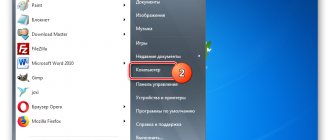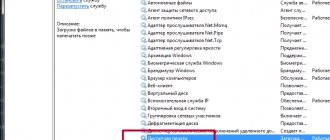Calculator for obtaining the unlock code for the tape recorder of VAZ cars (Lada Largus)
If you need to unlock the audio system of a Lada Largus car, then you should find out the PRE-CODE.
Turn on the radio and press buttons “1” and “6” at the same time for about 5 seconds. The inscription “PRE-CODE XXXX” should appear on the screen; this code must contain one (first) letter and 3 numbers. This code must be entered into the window of our calculator, click on the “Get code” button, then an unlock code consisting of 4 digits and instructions for entering it will appear.
If the necessary buttons do not work for you, or for some reason the pre code value is not displayed on the screen, then you need to remove the radio and find the PRE-CODE on its case.
Below are examples of the location of the code on the label:
Lada Largus is largely copied from models of the French brand Renault. And this applies not only to components and assemblies, but also to the standard radio. For example, the Renault Duster, Sandero, Logan models have exactly the same audio system head units. There is nothing surprising in this, because the assembly of these cars is completely organized in Russia. On Largus, the standard radio can only be seen in the “luxury” or “standard” configuration.
Unblocking the Renault head unit
Link to code generator How to find out the radio
Renault brand car.
In this case D833
In this case H635
Example for Renault Trafic, 1st letter of precode O (we remember - radio pre-code 1st letter 3 numbers)
Example for Renault Logan 2:
precode: T657
MEDIA NAV
If you have a radio
Media Nav (touch buttons), then carefully remove the right air duct and you will see a barcode without removing the radio. > How to choose a radio, connect the radio to the radio on the scooter. The photo below is an example, pre-code V589.
What to do if the PRE CODE cannot be found?
See:
There are times when the standard radio has a bunch of barcodes, a bunch of numbers, but the required composition (1 letter, 3 numbers) is nowhere to be found.
To do this, try using an application for Android and iOS devices to read barcodes.
Read all the barcodes in order and find the acquired results by searching on the Internet; in the acquired data you may find the combination that suits us - PRE-CODE.
How to enter the Renault radio code?
Renault radio code
contains 4 numbers.
If the radio displays ERROR, do not be alarmed, you have not broken it - pressing 1 and 6 again will return the screen to entering the code.
To enter it, you need to dial it using the standard joystick of the radio or using the radio buttons after entering, press and hold the “6” button.
1. How to unlock the stock radio of the Accord 8 -. Hello. Tell me how to unlock the radio on the Lada Largus after such an incident as - I removed the battery after reinstalling the radio and did not turn on, I started to enter it. Alternately press button 1 on the panel until the required value for the first number of the code appears. 2. How exactly to connect the radio correctly, we will connect it to which scooter. Press button 2, and the 2nd digit will start flashing. 3. How to find the pre-code on the standard one, first remove the radio on the Largus to view the pre. Unlock the radio on a Nissan, instructions for. Press button 2 on the panel one by one until the required value for the 2nd number of the code appears. 4. Tell me how to remove a non-standard radio on a fiat linea fiat doblo panorama 2007. Press button 3, and the 3rd digit will start blinking. 5. Press button 3 on the panel one by one until the required value for the third number of the code appears. 6. Press button 4, and the 4th digit will start flashing. 7. The article talks about how to connect a radio on a motorcycle like a scooter. Alternately press button 4 on the panel until the required value for the fourth number of the code appears.
Device characteristics
It can't be called complicated. In addition, the instructions and user manual supplied with the system will help you understand the structure, functionality and characteristics of the device. Structurally, a car can be equipped with either a conventional 1 Din or 2 Din radio. The differences between them are minimal and lie in the location of the buttons and inscriptions.
To reproduce high-quality sound, the audio system provides four speakers:
One of the main features and at the same time advantages of this device is the ability to connect to a smartphone via Bluetooth wireless channel. In addition to comfort and convenience, this function provides passive safety, since the Hands free system allows you to talk on the phone while driving without using your hands. The quality of communication is decent, communication with the interlocutor is not associated with difficulties, the driver does not need to raise his voice, and passengers hear him well.
The standard radio on Largus does not have much functionality and advanced capabilities, for some this is quite enough, but for others the characteristics of the radio are not enough. In terms of appearance, the device blends harmoniously with the standard car interior. All buttons and other controls are easy to use, and the inscriptions are easy to read and intuitive. The device is tightly fixed in the seat, there is no play or other defects.
Capabilities of standard audio device
Music in the car can be played both through removable media and via the Bluetooth wireless communication channel. At the same time, the genre of music does not matter, the sound quality remains at the proper level. To listen to radio stations, a standard antenna is provided, which can pick up even a weak and unstable signal. If necessary, you can save up to 6 radio stations in the device’s memory for quick playback, in each of the available bands.
In addition to the Bluetooth channel, you can listen to music via SD, USB media or CD, MP3 discs.
The radio supports most popular formats, for example:
Via the Bluetooth channel, you can control playback, i.e. pause the song or rewind to the desired segment. For convenience, it is possible to display the artist of the song and its title on the monochrome display. The radio can also recognize Russian fonts.
There are several connectors for connecting removable devices:
The unit is also equipped with several inputs for playing sound through third-party gadgets. The panel of the standard head unit is not removable, but this is no longer considered a disadvantage, since most car owners store the removable panel directly in the car rather than carry it with them. The purpose of each button, which is quite small, usually does not cause any difficulties. It would be much more informative to consider here other hidden features that are not mentioned in the detailed user instructions.
“Secret” menu of the Lada Largus radio
To go to the section with individual settings, use the SET button located on the front of the radio panel. Not every car owner knows that this button has hidden capabilities. Just press this key and hold for 6–7 seconds. The device will go to the engineering menu, where a number of special settings become available. The instructions included with the standard radio contain no information about such a tab.
The “secret” menu opens three sections (“Diagnostics”, “Configuration”, “Radio Monitor”). On the right is a rotating knob, which allows you to navigate up or down between these sections. To select the desired one, press the handle. To go to the previous level, press the “Back” key, which is located to the left of the rotary knob.
In the “Radio Monitor” section you can see the current frequency at which the received signal is located and some other data. In the “Diagnostics” section there is an additional subsection with the items “Autotest”, “Monitor” and “Errors”. The “Errors” block was created to inform the driver about existing problems in the BC (on-board computer). If there are no problems, the display will be blank. The “Autotest” item contains information about the current state of the equipment (OK on the screen means “functional equipment”).
Radio malfunctions and methods for diagnosing them
As you know, the Lada Largus is equipped with an audio system with a set of speakers already from the factory (depending on the configuration). The amplifiers are located in the front and rear door panels. To connect non-original speakers, several wiring harnesses are provided (including for increasing power using an amplifier when connecting a subwoofer). Since the connector plugs do not comply with the current standard, to connect another head unit you will need to additionally purchase adapters.
A standard car radio sometimes brings not only the pleasure of listening to music, but also some problems. The device may not work or function incorrectly for various reasons. In general, the list of faults includes only those that an ordinary driver (without special knowledge of electrical engineering) can fix with his own hands, without the need to contact a specialized center.
When it comes to repairs, it can often be cheaper to replace the device. Especially considering the availability of alternative options in different price categories and with different capabilities. At a cost of no more than 6,000 rubles, repairs can cost half this amount.
Main problems
If, when you press the power button, the head unit does not respond and does not turn on, then first of all you should pay attention to the mounting block, checking the 15A fuse in socket F28. Through it, the electrical memory circuit of the device is connected to the saved settings. The mounting block cover is located on the front panel on the left side at the end. You can understand that this fuse has blown by the absence of signs of operation of the instrument cluster panel, interior lighting and trunk lighting, since their electrical circuit is also powered by F28. If the fuse has not blown, the next check point will be the condition of the connecting contacts and the integrity of the wire that goes from the fuse to the A4 power connector on the back of the radio.
A common problem is no sound, i.e. the device itself turns on but there is no sound coming from any of the speakers when playing music.
In this case, the fault may also be the fuse, but F38. It supplies power to audio output devices. A faulty fuse is also indicated by a non-functioning cigarette lighter. If the latter works, then the fuse is intact. The lack of sound can also be caused by a violation of the integrity of the wire running from the fuse to connector A7 on the radio. And if only the rear speakers do not work, the culprit may be a broken connection in the block, which is located directly behind the driver's seat between the front and rear doors.
The cause of the malfunction may be the absence of ground - this is the black wire going to the radio (terminal A8). In all other cases, intervention in the electrical circuits of the device will be required. Without appropriate knowledge in this area, there is a high probability of complete failure of the radio. When contacting specialists, repairs can cost at least 1,000 rubles, not counting diagnostics.
Removing and installing the radio
If a device fails, you will need to dismantle it to install another one. Removal will also be necessary if it is necessary to connect speakers, repair, clean terminals or reflash. Visually, there are no latches or keys for removal on the front panel.
In fact, on the front of the radio there are four holes into which you need to insert 4 rods of suitable diameter (about 2 mm). The dismantling process is as follows.
- Two rods are inserted into the holes on the left side.
- Two more - on the right.
- Now you should simultaneously press all the rods at once.
- At the same time, pry it with a suitable plate, for example, a plastic card.
- After characteristic clicks indicating that the latches are loosened, you can remove the device.
Installing the radio is even simpler: just insert it into the mounting socket and press until the latches fit into the grooves.
Recommendations
Comments 14
Does it by any chance turn off after 10 minutes of operation?