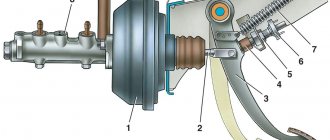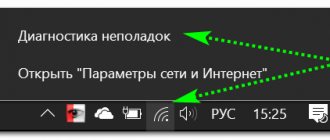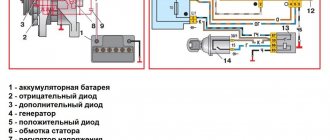How autorun works
The engine in the car is started remotely without a key using a special module. This is especially convenient in the cold season, when it is possible to warm up all engine systems and the interior before a trip. In summer, this option is used to turn on climate control, which will lower the temperature in the passenger compartment of the car.
The Pandora car alarm with auto start and feedback implements several ways to control remote activation of the power plant:
- Manually from the remote control. You can use the key fob without leaving your home, which is extremely convenient.
- Sending SMS messages from your phone. This method is well suited for large cities when the car is located at a long distance.
- Using the Internet. The manufacturer has developed special applications for the convenience of car owners.
- Automatic start by timer or temperature.
- From a standard radio key (if the car has a Slave mode).
By temperature
In winter, the temperature of technical fluids in the engine can drop to critical values. Under such conditions, the viscosity of engine oil increases significantly. It will not be able to circulate freely, and startup will be carried out with oil starvation. This leads to increased wear of parts and premature engine failure. Automatic engine start will help to avoid such consequences.
Setting up automatic start based on temperature in the Pandora alarm system is done using a key fob, telephone or Internet services. The coolant temperature in the engine is measured by a special sensor. The user independently sets the indicator, upon reaching which an automatic launch will occur. The engine will idle until the temperature rises to operating levels.
By timer
There are several options for programming an alarm with auto start. Using a timer, the time by which the power plant should be warmed up is set. You can set the function so that the engine starts periodically after some time has passed after it has been stopped (for example, after 1, 2 or 3 hours). The engine will automatically shut down when the coolant temperature reaches the set values, or after a user-specified time has elapsed.
If you want to start your car at the same time every day of the week, you can turn on the alarm function. This option will be convenient for people with a tight work schedule. The engine will start at the set time of day, warm up to operating temperature and stop automatically. If the engine fails to start, the alarm will notify the owner about this with a message on the key fob display and a sound signal.
Setting up autorun
Each technical device comes with instructions for its use, but dry technical language does not always make it possible to understand which buttons need to be pressed. This is a rather complex device for the average person. Some commands are quite accessible by simply pressing the key fob button, but there are a number of nuances that you need to know, for example: holding a button or several commands with one press.
Remote engine starting can be carried out using a key fob, telephone and timer, both in winter, with the heating turned on, and in summer, with the air conditioning running. The principle and options for controlling this function are as follows:
- The timer sets the time during which the engine must be warmed up (this is a simplified version of using the function, suitable for everyone).
- The key fob turns on the heating by pressing a button without leaving home (the remote control is always at hand, which is very convenient).
- An SMS from the phone sends a command to warm up (good for use for residents of large cities when the car is located at a long distance).
- Internet - application allows you to activate the autorun system using the application (for advanced users).
In order to start and turn off the car using the key fob, you must do the following:
- Turn off the car.
- Security the car.
- Press the arming button and hold it for 5 seconds 3 times, after which the engine will start.
- To stop the motor, do the same operation.
In order to set it to autostart based on temperature and time from the key fob, you should know that these modes are programmed from a device with an LCD display. To configure the function, you need to do the following:
- Quickly press the letter F to select the “chamomile” option.
- Once in the automatic start menu, make settings where you can additionally set the autostart time, warm-up time and starter cranking time, using the same letter F.
- Customize all 8 menu items by turning the lock icon on and off, which means saving or canceling the changes made.
- Confirmation of the setting will result in a double beep on the key fob.
- To exit the mode, you need to press and hold the letter F for 1 second, otherwise the exit will occur automatically without saving all settings.
In order to disable autorun, you also need to go to the menu and press the open lock button, then the system will deactivate all installed data.
Important! Timed autostart can be programmed for 5, 7, 14 days or unlimited, after which automatic deactivation will occur. And autostart based on temperature will work if the temperature mode is turned on and the temperature is set.
Pros and cons of this feature
Judging by the reviews of the owners, the automatic engine start option has the following advantages:
- a large number of options for activating the function (SMS messages, key fob, mobile applications);
- simple and quick setup;
- does not require additional maintenance;
- availability at any time of the year;
- the cost of security systems with auto start is not much higher than standard car alarms.
Flaws:
- cold start of the power plant increases wear of parts and reduces the working life of the engine;
- frequent automatic starts drain the battery and wear out the starter;
- fuel consumption increases;
- When the engine starts, the immobilizer turns off, which leads to a weakening of the car's anti-theft protection.
New Pandora alarm models with auto start
For high-level alarms, autostart support is the norm, so it is not surprising that most Pandora systems currently sold allow the owner to remotely start the engine. Moreover, their advantage is support for cloning standard immobilizer chips using alarm systems without additional crawlers thanks to the multifunctional IMMO-KEY port.
Ways to control autorun:
- For systems with a classic radio key fob: from buttons.
- For systems with telematics support: via SMS, voice menu, mobile application.
- For slave systems: from a standard radio key (the car must initially support this starting method).
Video: Instructions for working with the Pandora alarm key fob.
How to set up autorun
Setting up autorun is described in detail in the instructions for using the device. Starting the engine from the key fob is extremely simple. On vehicles with a manual transmission, a “soft neutral” procedure is performed before remote starting. It is either hard-coded in the system or configured via DXL Loader. Then you need to press the arming button and hold it for a few seconds.
Periodic launch is configured through the menu. By pressing the F button you need to select the icon with the image of a fan and click on it. The menu contains 8 items:
- Daily timer.
- Setting the start time.
- Trigger by temperature.
- Setting the temperature.
- Setting the warm-up time.
- Periodic warm-up.
- Setting by temperature.
- Setting the temp. stop.
The transition between menu items is carried out by pressing the F button. Confirmation of the setting will be a double sound signal on the communicator. To exit the menu, press the F key and hold it for 1 second. If this is not done, the logout will occur automatically and the settings will be reset.
To activate the daily timer, you need to switch it to the active St On mode in menu item 1. To do this, press the “On” key. next to the icon depicting a closed lock. The start time (hours and minutes) is set in step 2.
Programming autostart based on temperature begins from point 3, where the mode is activated when the temperature drops to the Sº On value. This indicator is configured in step 4. It is increased by the button with the image of a closed lock, and decreased by an open one. In the next step, the warm-up time is set in the same way.
The periodic warm-up option is enabled in step 6. The Sd On mode is activated by the “On” button. next to the closed padlock icon. The engine temperature Pº On at which it starts is set in step 7. In the next step, the required temperature for shutting down the power plant is set.
Automatic start can be set for a certain number of days (5,7 or 14), after which the function will be turned off. This option can be activated without a time limit. Temperature trigger will work as long as the mode is turned on and the temperature value is set.
To remotely start from your phone, you need to call the number of the SIM card installed in the security system.
In tone mode, 123* is dialed. If the powerplant is already running, the countdown timer will be reset. To shut down the engine, use command 321*. This feature is especially useful for older Pandora alarm models with telematics support that do not work with mobile applications.
Via Pandora DXL Loader
Using this program, you can enable autorun on Pandora LX and DXL series security systems. The latest version of this application was released in 2014. Pandora DXL Loader involves directly connecting the laptop to the system’s processor unit via USB ports. The program interface is simple and will not raise any questions even for an inexperienced user.
After connecting, the main menu will appear on the screen, consisting of 2 items:
- II-1. Autostart conditions.
- II-2. Autorun settings.
The first group contains 3 items that activate automatic engine start. To enable autorun, in step II-1-1 you must move the setting from the “Prohibited” position to the “Enabled” position. In the same way, remote start modes are activated every day and during a voltage dip.
Menu item II-2 allows you to set additional settings:
- ignition connection option;
- engine start time;
- voltage threshold value;
- engine operating time.
The user selects the desired parameters and presses the “Record” button at the bottom of the screen. The set of programmable functions may differ in different versions of the program.
Via Pandora Alarm Studio
It will be more difficult to install autorun on Pandora using this program. Pandora Alarm Studio supports Bluetooth and works with the manufacturer's server using CLONE technology, which creates a software copy of the standard immobilizer chip. This application was created for branded service centers, and upon registration it will require confirmation of work with the official equipment supplier. Otherwise, a message will appear on the screen stating that the user does not have sufficient rights to make the settings.
Through the portal and mobile application
You can enable Pandora autorun on the company portal from both your computer and your phone. In the scheduled engine start section, the function is configured by day of the week. Daily and periodic start options are also available. The power plant startup parameters are set separately based on engine temperature and voltage.
The mobile app offers the same settings. To immediately start the engine from your smartphone, there is a Start Engine button, which is hard to miss. The program interface is simple and intuitive.
Autorun control
Perform autostart from your phone (old Pandora models that do not support working with the mobile application) by calling the number of the SIM card installed in the alarm and dialing commands 123* in tone mode. If the motor is already running at this time, the countdown timer will be reset. To turn off the engine, commands 321* are used. Configure the periodic launch parameters from the key fob through the menu:
Autostart based on temperature is configured here as follows:
- in step 3, enable autostart when the temperature drops below the threshold: S°On;
- in step 4 we set this threshold;
- in step 5 we set the warm-up time.
Autostart to maintain engine temperature is configured as follows:
- in step 6, turn on periodic warming up: SdOn;
- in step 7, turn on automatic muting: P°On;
- in step 8 we set the engine temperature, upon reaching which the engine will be turned off.
Autostart settings via the voice menu are performed in two ways - you can either hold the disarm button on the key fob for 3 seconds after the system answers the call, or turn it on for 1-3 seconds and turn off the ignition. Next, commands 6* are entered in the voice menu, after which the desired item is selected:
- 1* — autostart by time;
- 2* — autostart time setting;
- 3* — autostart by voltage;
- 4* — setting the autostart threshold voltage;
- 5* — autostart based on temperature;
- 6* — setting the autostart temperature;
- 7* - periodic launch;
- 8* — setting the launch period.
Please note that the settings here do not exactly duplicate those available from the key fob - the startup frequency can be adjusted from the phone, but you cannot limit the warm-up time by temperature.
Something else useful for you:
How to disable the feature
Disabling autorun is carried out according to the recommendations contained in the operating manual. You need to enter the menu by pressing the F button and clicking on the fan icon. To deactivate the daily timer, you need to switch the function to the inactive St Of mode by clicking on the “Off” button. When you disable temperature triggering, you should go to menu item 3 by pressing the F button twice more. The option is switched to Sº Of mode.
Disabling periodic heating is done in menu item 6, which can be accessed by pressing the F key three times.
Here the checkbox is set to Sd Of mode. To completely disable the autorun function, you need to press the F button and the fan icon (for a few seconds). In the window that appears, select the key with the image of a closed lock. The system will reset all previously set settings.
User manual
Before setting up and using the alarm, the car owner must install a working battery in the control panel. To do this, you need to remove the back cover of the communicator and insert the power source into the free compartment, observing the polarity.
Control key fob
Full use of all functions of the Pandora DX50 alarm system is possible only by binding the communicator.
To turn on the remote control, press and hold button 3 for three seconds. A melodic signal from the communicator will indicate successful activation.
Description of the keys of the main and additional Pandora DX50 remote controls
Designation of buttons and icons on the key fob
List of indicators on the device display:
- Symbol for sending commands.
- Indicator of the current connection status to the central node.
- Another icon defining the connection with the control unit. For car alarms equipped with GSM modules.
- GPS receiver indicator. The symbol lights up when the device is activated and the coordinates of the vehicle are determined. If the indicator is blinking, location calculation is not possible.
- Alarm protection mode status icon.
- Activation of security mode.
- Door lock security indicator.
- Remaining fuel icon in the gas tank.
- Hood security zone symbol.
- Indicator of running power unit.
- Icon of a protective zone powered by a motion controller.
- Battery voltage symbol.
- Temperature indicator for the power unit, interior and air.
- Indication of the current time.
- Symbol of the operation of car lighting devices.
- Element of the protective zone of the luggage compartment.
- Engine blocker.
- Indication of battery charge in the communicator.
- Standard alarm icon.
- Parking brake symbol.
- The ignition element that determines the functioning of this security zone.
- Sensitivity controller operation indicator.
- Silent security mode is enabled.
- Preheater action icon.
- Alarm setting indicator.
- Symbol for using timer channels.
- The option for silent operation of the communicator is enabled.
- Indicator for requesting the current alarm status, as well as entering the event menu.
- The security system maintenance function is enabled.
Designation of icons on the screen of the Pandora DX50 remote control
Setup and programming
In accordance with the instructions for use, binding of new key fobs is carried out as follows:
- The first level of alarm settings is entered, and the communicators are programmed sequentially.
- Three buttons are pressed on the key fob body. They must be held in this state for 1 second until the remote control emits a melodic signal. After this, the keys are released. If a second communicator is programmed, the LED indicator on it turns off.
- When paired correctly, the remote control plays a double signal and the siren of the anti-theft system is activated. You can program the next device, but the interval between settings should be no more than 20 seconds. To record tag keys, similar steps are performed.
- To exit the binding menu, press the Valet emergency mode button. The alarm LED will blink red and green.
- Then you need to turn the ignition on and off.
Security functions
Features of controlling anti-theft options DX50 Pandora.
| Key number | Description of functions |
| 1 |
|
| 2 |
|
| 3 | Used to remotely open the tailgate. Regardless of whether the security mode is on or not, the button is held down for several seconds. If the protection is activated, then when the trunk door is opened, the shock sensor and additional controllers will be deactivated, but all other areas of the car are protected. If the luggage compartment has not been opened within 15 seconds after the command, the lock will automatically close. |
| 1 and 2 |
|
| 1 and 3 | Activation of the protective function in the “Busy Hands” mode is performed by simultaneously pressing the first and third keys. 30 seconds after the “click” the door locks will close and security will be activated. |
Arming the Pandora DX-50 B alarm system
Disarming the Pandora DX-50 B alarm system
User Andrey Popov spoke about setting up the basic options of the security system using a communicator in the video.
Setting up alerts
The Pandora DX50 alarm system provides several options for warning the car owner that he is leaving the communication zone with the control unit.
To configure one of the methods, you will need:
- Go to the programming menu.
- Move the cursor to the position of the “RFM” icon using the third key.
- Press and hold the first button for one second.
Short presses select the warning option:
| Team | Meaning |
| 01 | Silencing Alerts |
| 02 | Warning the car owner via sound pulses “Loss of connection” |
| 03 | Activation of notifications by alarm signals |
After selecting an option, press the first button. If you need to leave the binding menu without saving, then hold down the third key for one second.
Programming
The third button on the communicator will help you change the current time:
- The cursor on the screen must be moved to the position of the indicator in the form of an alarm clock.
- The first button changes the hours, and the second button changes the minutes.
- Once assigned, the third key is pressed for a few seconds.
- Automatic exit from the binding menu will occur after 10 seconds;
Setting up timer channels used to control additional equipment is done by moving the cursor to the “CH” indicator. Using the third key, you select the desired channel.
To enter the alarm settings menu, use button 3 to move the cursor to the position of the indicator labeled “Setup”. Then the first key must be pressed for 1 second. Button 3 is used to move from one sublevel to another.
Changing the service PIN code
The password can be changed as follows:
- The security mode is turned off, the ignition in the car must also be deactivated.
- The emergency mode key is used to enter the password. The factory default code is 1111.
- You need to press the Valet button several times, the number of “clicks” corresponds to the first digit of the password. The pause between each press should be no more than 1 second. If the character is entered correctly, the alarm indicator light will blink red.
- The next three digits are entered in the same way. After each character is indicated, the red indicator should light up
- If the password is entered correctly, the LED light will flicker green and red. The procedure for assigning a new code should be carried out after 5 seconds.
- The Jack button is pressed twice. If you have entered the password change menu, the siren will sound twice.
- Using the Valet key, you enter the first digit of the code; the number of presses must correspond to it. Each time you press the VALET button, the status indicator lights up orange.
- Pauses between clicks should not exceed 1 second. When the system confirms reception of the first digit of the code with a red flash of the status indicator, the remaining three characters are entered in the same way. This will be followed by a series of red and green status indicator lights. This means that the fourth digit has been received.
- Finally, you will need to enter the code again.
- If entered successfully, the system will emit a series of red and green flashes, after which the new code will be written and the key fob will return to programming mode.
- If the code is entered incorrectly the second time, the status indicator will turn red.
Remote control of controllers
Sensor configuration features:
- The sensitivity is changed by entering the menu and moving the third button of the cursor to the indicator in the form of a hammer hitting the body. Then hold down the first button for one second.
- Key 3 changes the sensitivity level of the warning and alarm zone. To increase and decrease parameters, use buttons 1 and 2, respectively.
- To switch between alarm and warning zone indicators, press the third key.
- After setting the values, the first button is pressed for one second.
Autostart
Rules for controlling remote engine start:
- The first button is pressed and held for three seconds. As confirmation, a corresponding indicator will appear on the remote control display. After a few seconds, the power unit will start.
- To stop the engine started by command, you need to hold down the second button of the communicator for two seconds.
Using a Kia car as an example, user Dmitry Titov showed how the automatic engine start option works.
Troubleshooting
Autorun may not work well for the following reasons:
- the mode is set incorrectly;
- no handbrake control;
- The battery is dead.
To properly configure autostart from your communicator, it is recommended to turn off the car and arm it for 5 seconds. Then press the security mode activation key three times. The engine will start. The actions are repeated and the engine stalls. Now you can program the remote start of the power plant based on temperature and timer.
If autostart based on temperature does not work, the reasons may be different. You need to carefully check all settings. The engine temperature sensor may be faulty. Some models will require a firmware update to restore automatic startup. The cause of the problem may be oxidation of the contacts. In case of major problems, it is recommended to contact a service center.