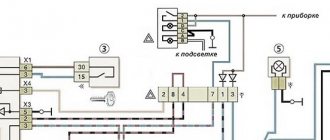Starline A91 is one of the most common car alarms in the Russian Federation due to its budget. Of course, there are newer modifications, like StarLine A93, but in terms of price-functionality ratio, the 91 series is one of the best. The alarm system has a two-level shock sensor. When there is an external impact on the car, it is triggered, and the alarm notifies the owner using vibration and a sound system about the impact. The alarm firmware eliminates possible sensor activation due to interference. After installing the car alarm, you need to adjust it.
The alarm operates from 2 key fobs, the range of which is 600 meters. Weather conditions do not affect the operation, the alarm works both in frost at 45 degrees and in heat up to 85 degrees.
How to adjust the alarm
For the alarm to work correctly, the main thing is to connect it correctly:
- A Valet button must be installed in the fuse box, or under the steering wheel or glove compartment;
- In order to activate the system, you must turn on the ignition (do not start the engine) and press the Valet button 7 times;
- After this, turn off the ignition and wait for 7 beeps in response;
- Turn on the key fob by simultaneously pressing buttons 2 and 3;
- Perform similar actions with the second key fob.
Setting up the main unit
The operating instructions, as well as the installation manual, contain this table:
It contains all the options that can be configured. In this particular case, options 14-15 are of interest to us. By the way, the function responsible for the duration of the turbo timer is located at number 11. Since the turbo timer is disabled by default, you need to configure this option to avoid negative consequences.
As a rule, manufacturers program the Starline B6 autostart system as follows:
- After turning off the ignition, the Valet button must be pressed 5 times;
- After turning off the ignition, 5 siren signals should sound. After this, the button must be pressed 11 times;
- According to line 11 of the table, the key fob key must be pressed within 10 seconds;
- To go to options 14-15, you must press the Valet button 3-4 times after the siren sounds;
- Then key 2 is pressed;
- After this, after a couple of seconds, the press is repeated;
- A beep will sound, after which Valet will be pressed again. Using these actions, you move to function 16;
- When using a turbo timer, key 3 is pressed first long and then short.
- In the instructions, experts indicated that the duration of a long press is about 3 seconds, after which the key fob emits a sound signal. It will not be superfluous to practice pressing the buttons on the key fob before performing the above-described manipulations in order to turn on the alarm on the StarlineB6 autostart function.
Enabling the shock sensor
The shock sensor allows you to notify the driver of danger using sound alerts and vibration. It is located in the car interior or in the engine compartment. In rare cases, on some foreign cars, a shock sensor is installed in the gasoline compartment. It is not recommended to connect airbags to the impact sensor, because if it breaks down, the safety system may not work at the most critical moment.
To activate the shock sensor, the owner needs to start the security mode on the key fob using the corresponding button, turn it off and then turn it on again.
How to reset the Starline alarm system
To restart the system, which will reset the installed parameters to factory settings, you will need the car keys and the Valet service button. If the alarm was installed without the presence of its owner, you should look for the button in the following places:
- on the center console;
- under a decorative plastic element near the steering column;
- under the glove box;
- near the ashtray or central tunnel;
- between seats;
- in a pocket for small items;
- the key may be near the fuse box;
- near the pedal assembly;
- on the door cards.
To reset StarLine A91 settings, you must perform the following steps:
- insert the key, turn on the ignition and press the Valet service key 9 or 10 times (the number of presses must be indicated in the instructions supplied with the device);
- turn off the ignition, as a result 9 (10) siren signals should sound, which means entering the reset mode;
- press the service key 1 time;
- after the siren signal, press button 1 on the key fob;
- wait for the sound signal confirming the reset to factory settings;
- To exit the reset mode, just turn off the ignition or wait for automatic exit.
If the car's security system settings are reset, the side lights will flash 5 times and the key fob will emit a specific sound signal.
Sensitivity Setting
The sensitivity of the StarLine A91 shock sensor is adjusted using the shock sensor controls. You can adjust the sensor using a screwdriver, turning it clockwise to increase sensitivity, counterclockwise to decrease it. The green signal is responsible for minor contacts with the car, which notify the driver of possible damage. The red signal turns on a sound alert and vibration on the key fob, notifying the owner of strong impacts.
The adjustment occurs sensitively when the security mode is disabled. To do this, you need to open the door and, turning the knobs in parallel, check the operation of the alarm.
After the sensors have been reconfigured, you need to turn on the security mode. After this, you need to wait a few minutes and re-check the functionality of the car alarm. For the alarm to work correctly, you need to set the correct settings and not go beyond the warning zone.
In order to reduce the sensitivity of the Starline A91 shock sensor, you need to turn on the ignition of the car and make 5 clicks on the settings menu. After that, turn the ignition off and on again, and press the triangle-shaped button on the key fob and search for additional channels. After this, you need to select the section that relates to the operation of the motor and select the third function.
After this, using the security button, you select the level required for the warning system. The alarm is turned on periodically and after settings the functionality of this level is checked.
In order to save the settings, you need to press the settings menu button 5 times and turn off the ignition. After this, the alarm will play a sound alert three times, and the car will blink its headlights. The alarm key fob screen will show the set value, after which the mode will switch to clock display.
Manual control of autostart Starline A94
The main way to control autostart, which is most often used, is to force the engine to turn on using a command from the key fob. To do this, you can use two methods:
- Long press button 1 of the key fob, after the sound signal - briefly 3.
- Place the cursor on the key fob screen on the icon that looks like a fan and press button 3.
After this, the standard pre-launch cycle will operate, then the motor will begin to operate with a countdown timer. The duration of continuous operation of the motor is set in the autostart settings menu - if the time is set to 10 minutes, the indicator on the key fob will start counting down from 10. If necessary, extend the operation of the motor by resetting the countdown timer, the key combination is the same as for starting.
If your alarm system has a GPS/GSM module installed, then use the mobile application - press and hold the “engine” icon on the main screen.
How to turn off the Starline warm-up (if business has forced you to postpone the trip, and there is no need to force the engine to work in vain)? The combination to turn off the engine looks like this:
- Long press button 1, then short press 4.
- Place the cursor on the same icon that we indicated above, but press button 2.
Both methods are equivalent, regardless of how the engine was started, use either one.
Disabling the sensor
How to set up a shock sensor on a Starline A91 alarm and adjust it - the process is not complicated. But sometimes you need to turn off the alarm completely. This is often required due to autostart, since the alarm is triggered and displays that the upper threshold shock sensor is turned on. The alarm system can also issue sound alerts due to dampness or snow. Thus it is necessary to reduce the shock sensor to the lower threshold. In this case, according to the upper threshold, everything should work properly.
In order to independently disable the StarLine A91 shock sensor, you need to press the key with the lock closed 2 times. After this, the headlights will blink 3 times, and the alarm will give an audible warning about turning off the sound mode.
If the shock sensor worked, but the owner turned it off, then you can use other methods:
- Using 5 clicks on the settings menu, the selection of additional channels must be set to 0;
- Use a screwdriver on the regulator to set the minimum value.
Do not try to turn off the alarm by disconnecting it from the wires - this may lead to incorrect operation!
Setting up autostart - how the key fob buttons work
Many car enthusiasts do not understand how to enable autostart on Starline. Let us consider in detail the sequence of such actions. To begin with, it is important to figure out how to correctly determine the duration when pressing a button, carrying out the autostart order on the Starline E91.
When the button is pressed briefly, the action continues for up to 0.5 s. If you press for a long time, you must hold the button until the sound signal appears. Double tapping is an action performed twice.
With sequential pressing - when you press long the first time, and short pressed the second time.
If you press the right button once, it determines whether the security mode is turned on. Has sound confirmation. If you want to do without sound, press long, then short.
The second button works similar to the first. If you press the button 2 times, an additional shock sensor starts to work.
The third button, when pressed once, will tell you about the status of the alarm and the temperature in the cabin. By pressing 2 times, the engine temperature will be known. You can activate an additional channel; if you press it for a long time, programmable operating modes will be activated.
After a short press, the cursor moves to the desired icon.
What to do if the sensor constantly triggers
The shock sensor can be adjusted many times, but it will still trigger for no reason. Such problems may not arise immediately, but after a certain amount of time. Of course, the first step is to reconfigure, but if it doesn’t help, then there are several other options:
- Condensation may form and due to moisture ingress, the alarm system may not work correctly. To do this, you need to dry the shock sensor and try to insulate it so that it is protected from moisture;
- Also, the sensor design often wears out or is subject to mechanical damage. In this case, it is necessary to replace worn or damaged parts;
- If the sensor is triggered even when it is turned off, then the problem may be in its mounting. The standard mount is installed on a plastic base, which can become deformed over time. It is recommended to replace the plastic with a metal structure and tightly secure the Starline A91 shock sensor.
The simplest and most effective way to check for functionality is to set the minimum settings. If, when using the minimum settings, the sensor still continues to trigger, then it is recommended to replace the car alarm.