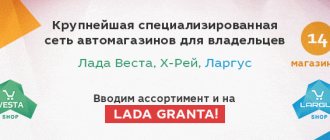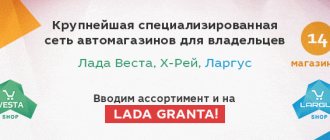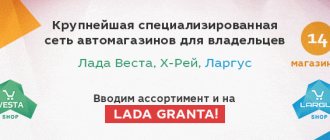March 19, 2018 Lada.Online 100 752 108
The standard touchscreen multimedia system (MMS) on the Lada Vesta (article 8450007950) has great functionality (reading audio/video files, USB, Bluetooth, Hands free, navigation, etc.). The software can be updated to expand its capabilities (for example, to activate the dynamic lines of the rear view camera). To do this, you can contact an official dealer or flash the Vesta radio yourself.
Attention! You do all actions with the radio at your own peril and risk. The author is not responsible.
Firmware for Lada Vesta radio (MMC) using a programmer/adapter
The standard touchscreen multimedia system (MMS) on the Lada Vesta (article 8450007950) has a 7" color display, Bluetooth, Hands free and built-in navigation. To expand its functionality or to solve problems (freezes on the LADA logo, does not load, errors appear, etc.), it is flashed. To do this, you can contact an official dealer or flash the radio yourself.
Attention! You do all actions with the radio at your own peril and risk. The author is not responsible.
An updated version of MMC firmware for Lada Vesta is now available for sale
The official list of improvements has not yet been posted online. However, car enthusiasts note that the unpleasant feature of the radio's touch screen randomly dimming or the sound disappearing when connecting a mobile device to Bluetooth has disappeared. In the event that the owners were unable to independently and correctly update the version of the MMC Lada Vesta, they should contact the official AvtoVAZ dealers directly.
A new version of Citigid for Lada WESTA, Version 7.9.7.240
has been released ✔ updated maps ✔ accelerated work with the map, improved routing and other fixes (blablabla)
You can download the original archive of software with maps on the official website, or HERE in the MMC directory - further according to the version number and priorities - with altskin or not. Ability to use the Alternative menu for Citigide
.
Altmen taken from the forum lada-vesta.net from the user Mekong
. Changes in the menu: a more beautiful interface, can show the current speed in GLONASS — it is useful. The link above: there is a folder with a video altmenu — you can see and think — do you need it or not