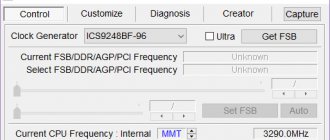Back panel
Pioneer car radio plug
On the rear panel there is a connector for connecting the power cable, a removable 10 A fuse, a socket for connecting a radio antenna, four line outputs, and a connector for connecting a wired remote control. In addition to the standard single-DIN shaft and decorative frame, the kit also includes a case for storing the removable panel, instructions in several languages, a power cable with a standard ISO connector and dismantling keys.
Read more: Reviews of Tuareg 2011 gasoline
Radio tape recorder Pioneer MVH-150UB customer reviews
Advantages:
- the sound is excellent, clear and loud;
- good radio sensitivity;
- you can easily select the playback album;
- the price is reasonable, not an expensive device;
- many different sound settings;
- Pioneer 150UB car radio allows you to simultaneously charge your phone and play music;
- perfectly reads from different flash drives;
- looks stylish and harmonious in the car interior;
- very convenient navigation;
- The device works very quickly;
- The radio picks up very well;
- it is possible to set the outputs to the rear speakers in SAB mode;
- there is a bass adjustment for the speakers;
- ideal price-quality ratio;
- convenient buttons, press quickly, do not crunch;
- good lighting, not very bright;
- the assembly is very high quality;
- classic, clear control menu;
- removable panel, case included;
- Android compatible.
Flaws:
- the Pioneer MVH-150UB USB car radio has a not very convenient menu;
- no SD card slot;
- You cannot change the backlight color;
- There is no remote control included.
Radio Pioneer 150UB reviews are based on 121 user reviews in Yandex.Market.
Radio Pioneer MVH-150UB user manual. How to download the instruction manual?
The operating manual for the Pioneer MVH-150UB car radio is easy to download; at the beginning of the page you will see a table:
Right-click on the PDF image, then look for “Save As” in the list, then save the Pioneer MVH-150UB car radio instructions in Russian on your PC, for example:
And the last step, select the folder in which you want to save the Pioneer 150UB radio, operating instructions, for example on your desktop:
We hope you were able to find the instruction manual for your Pioneer car radio, download it and use it successfully. We wish you a pleasant experience with your Pioneer player.
Car radio pioneer mhv 150 ub review
Pioneer car radio instructions
The front panel is removable. There is nothing behind it. On the panel itself there are:
- controls in the form of volume control buttons;
- monochrome display;
- USB connector, which is located under the plug;
- connector for connecting an external audio device.
Note. The button backlight is red, and the display and USB connector are white.
Radio operation
Pioneer car radio pinout
Read more: Lada Priora with automatic transmission
There are three FM frequency bands and one AM frequency band. Each band can store up to 6 radio stations in memory. The radio supports searching stations by genre. They are switched using preset buttons:
- DISP changes the information that will be shown on the display.
- Radio stations are searched using the LEFT and RIGHT buttons, both in step-by-step mode and in scanning mode.
pioneer car radio manual
If you go to the functional menu of the radio settings of the Pioneer car radio, then here you can see the ability to memorize radio stations that have the most powerful signal. The radio has the following main functions:
- the ability to receive only regional radio stations;
- the ability to receive only local radio stations;
- receiving traffic reports;
- alternative frequency search function;
- news reception function.
It is also possible to switch between manual and automatic search.
How the player works using a flash drive as an example
Playback starts from the same point at which it was interrupted. There is a file manager that displays the structure of folders and files. Various operations are performed using the buttons:
- DISP again changes the information shown on the display.
- Switching between tracks is done using the LEFT and RIGHT arrows. Holding them down activates rewind.
- The up and down arrows (located above buttons 1 and 2, respectively) allow you to switch between adjacent folders.
- Button 3 activates a feature that improves playback of poorly compressed files.
- Button 4 acts as a pause.
- Button 5 allows you to turn shuffle playback of songs on or off.
- Button 6 sets the repeat mode.
How to setup
Before starting operation, the basic parameters of the equipment are configured - menu language, clock value and grid pitch of the ultra-shortwave tuner. The 150UB manual recommends maintaining a base step of 50 kHz, which allows the correct radio station frequency to be stored in memory.
Setting up the radio is done through the menu, which is called up by pressing the rotary volume control. The menu allows you to adjust the operating parameters of the built-in tuner and control the mode of receiving traffic messages.
When information is received, the radio station’s broadcast is automatically paused, the message is transmitted by voice and duplicated in text on the display.
Adjusting equipment for speakers includes:
- balance between front and rear speakers;
- volume ratio between the left and right side speakers;
- adjust the built-in equalizer or create your own curve;
- loudness adjustment (frequency equalization at low volume);
- turning on additional bass boost.
Read more: Removing the door trim Lifan x60
The equipment is equipped with a high-pass filtering function to improve the sound. The user selects the cutoff frequency from a range of available values. An additional SLA mode is designed to adjust the volume level for different sources, allowing you to avoid a jump when switching broadcasts from the radio to the built-in file player. When using a subwoofer, you need to set the cutoff frequency to allow only low frequencies to be transmitted through the speaker.
Here are the instructions for the Pioneer MVH-150UB car radio. This application guide is free to download and use. To open the instruction file, use Adobe Reader, the link to which is located below on this page. The document offered by the manufacturer will make it possible to understand many functions, and correct use will increase its service life.
To view the contents of the instructions, you will need Adobe Reader or DjVu.
If they are not installed on your computer, then Adobe Reader can be downloaded from the Adobe website, and DjVu from the DjVu website
See also other instructions in the Car Radio section:
See also other instructions in the Pioneer section:
How to install and connect
Installation of the Pioneer MVH-150UB radio is carried out in a standard socket made in the instrument panel or center console of cars. Before starting installation, it is necessary to remove the standard plug or factory head unit. To fasten the product, a metal shaft with triangular tongues is used, which hold the element inside the plastic interior element.
Read more: Subaru Forester sales start
The radio is connected via a 16-pin connector on the rear of the case. To ensure compatibility with the on-board network of vehicles equipped with ISO standard plugs, adapter elements are used. The pinout of the block includes speaker contacts and switching cables to the on-board network.
A cord with black insulation is connected to the car body, and elements with red and yellow protection are led out to the positive terminal of the battery.
It is recommended to connect the red cord through the ignition switch, which reduces the load on the battery when the engine is off. The yellow cable is designed to maintain the functionality of the memory unit, which stores equipment settings and radio station frequencies.
Features and Specifications
Before connecting and setting up the Pioneer MVH-150UB, you need to study the functions and technical characteristics of this radio.
The main functions include the following:
- adjusting the balance of the left and right speakers;
- independent change of equalizer parameters;
- disabling or setting tone compensation modes;
- changing the frequency cutoff value;
- bass boost;
- individual volume for each signal source.
Before purchasing a radio, be sure to study its characteristics. With their help, it will be possible to determine the quality of the device and the efficiency of its operation.
- case dimensions - 188x165x50 mm;
- weight - 0.7 kg;
- operating voltage - 14.4 V;
- FM tuner frequency range - from 87.5 to 108 MHz;
- MW tuner frequency range - from 531 to 1602 kHz;
- LW tuner frequency range - from 153 to 281 kHz;
- maximum current - 1 A.
Read more: Garmin nuvi 205 maps