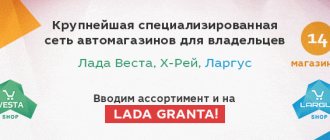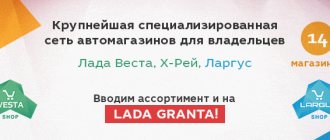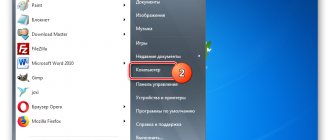It is quite difficult to imagine a car without a radio. It is installed both by the manufacturer before the vehicle is released, and by the owner himself. The value of the radio is quite large. It allows you to enjoy music while on the road, listen to the radio, find out news and other important information.
How to get rid of error 23?
Radio with flash drive: features
Modern Pioneer radios can read not only discs, but also flash drives. This is very convenient, as it allows the driver to record musical compositions independently. If necessary, they can be easily replaced with new ones. The playback quality is quite high and does not depend on what media is used.
Today, most people prefer such devices. Because they have more opportunities. In addition, they are convenient to use and economical. There is no need to spend extra money on purchasing new disks.
How to fix
You can fix the problem in different ways, depending on the cause of its occurrence. For example, in the event of a virus infection, the removable drive needs to be connected to the laptop and run an antivirus program scan. At the same time, it is important to have updated malicious code databases, since they are periodically modified and outdated detection algorithms may not recognize the threat. In some cases, the infection is so extensive that it is impossible to recover information.
There are other causes of failure, and, accordingly, methods for solving them.
Formatting
Modern media have the NTFS file system, which is not always recognized by car radios. To fix the problem, you need to reformat the device to FAT16 or FAT32. To do this, you need to connect the drive to your PC, wait for it to appear in the task manager under the “Computer” tab and right-click on it to select “Format”.
In the window that opens, you need to change the “File system” parameter to the desired one and, if necessary, change the cluster size. It is better to choose a standard size, after which the system will start the process, warning you about the loss of files. Because of this formatting feature, all tracks must be transferred to the computer and moved back at the end of the procedure.
Wrong name
The specificity of some radio tape recorders has already been mentioned above.
After testing, during which it becomes clear which alphabet the equipment works correctly with, it will be enough to rename all the files.
Wrong format
In this case, everything is extremely simple: you need to convert the files into a suitable format. For this, there are various programs (FSS Audio Converter, etc.) and online services that do not require installation on a computer.
They have intuitive controls and work with many files, so there is no need to provide detailed explanations for their operation.
Error on Pioneer radio: what does it mean?
But as practice shows, any device can fail. The radio was no exception. There are breakdowns that are clearly expressed. In such cases, the device does not turn on and does not work at all. To fix this problem, you will definitely need the help of a specialist. But there is another type of breakdown.
They are reproduced on the device display in the form of some letters and symbols. To understand their meaning, you will need to use the instruction manual. It is included with all radio manufacturers and contains useful information. It is important to familiarize yourself with it before using the radio.
Error code 50 Pioneer radio
Knock sensor error codes P0325, P0326, P0327, P0328
Error 50 is typical when combining the operation of the car's head unit with a telephone. That is, control of the player’s functions is possible using an iPhone. This is precisely what error 50 signals about violations in this system. To correct the error, it is quite enough to reflash both devices, bringing them to a common denominator.
How to reformat a memory card
It is not difficult to format, that is, delete previous information and record new information, in full accordance with the requirements of the car radio. To do this you will need:
Insert the USB drive into your laptop or PC.
- Enter the “Computer” option.
- In the “Properties” section, under the name of the USB drive, we see the current file system type.
- Next, in the “Format” tab, select the desired format (FAT32).
- We start the process by clicking “Start” after confirming the request to delete existing records.
After processing, the flash drive will take the required format and will be ready to record new information.
According to most users, the presence of this option (detection of errors in the operation of the device) is not of particular significance for car owners due to the limited information provided.
My radio also did not want to read the flash drive, it wrote “Error - 19”, I really thought that this was due to the large volume and fullness of the flash drive (16 GB). Now I travel with a small 2 GB flash drive - there’s nothing to listen to. I’ll follow your advice - I’ll try to revive the old flash drive, maybe some kind of virus has actually settled in it.
People: What could it be, on the pionner radio it says boot when you flip through the folders. And boot says you can’t pull out the flash drive or turn off the radio?? And then it seemed normal and again I flipped through a couple of folders and booted again. I formatted the new flash drive several times and changed the formats.
I don’t have much of a different problem, I record on a flash drive for 3-4 days, I listen normally, then error 19 comes out, I connect the flash drive via the SD connector, it also works for a couple of days and again error 19, what could be the problem, please tell me.
In short, error 19 is a stupid error in the USB storage device as well as the connection; it popped up when the 2nd contact on the right (inward) was bent randomly. Don’t mislead people)))… After eliminating the bend, everything works and there are no more errors (even FORMAT NOT READ, it also disappeared)…. To everyone who read, good luck in correcting this error)))
Good afternoon, can anyone tell me how to fix the following problem: the radio displays error 50, when you turn on the flash drive or CD, it first writes “reading”, and then error 50. How can I fix this problem myself? If only the firmware, then who to contact? We bought the car second-hand, the radio didn’t work for a week, it started to malfunction.
Hello) tell me the Pioneer radio with a large sensor display, it won’t open the flash drive, it says incompatible usb and everything I haven’t tried
I have a Pioneer 580. suddenly, while listening to music, the color of the radio changed to blue and on the screen the table information was incomprehensible, all sorts of involuntary symbols. At the same time, I started playing music myself randomly from different folders. I reset the settings, it seemed to work, but what could it be? Or is it a defect? ?
Pioneer car multimedia centers are equipped with a built-in diagnostic system that displays detected error codes on the display. The appearance of error 19 on the Pioneer radio with a flash drive occurs when information is incorrectly read from the drive. Moreover, the error code does not depend on the switching method and design features of the external device for storing information.
Error 23 on the radio
Errors in the operation of the radio can occur at any time. And it doesn’t matter at all who its manufacturer is Pioneer and another company. One of the most common is error 23; it is typical for a radio with a flash drive. Anyone can encounter it. The problem is that the radio does not read the flash drive. As a result, the musical compositions that are on it are not reproduced.
There are many reasons for this problem. But before you start identifying them, you should check the flash drive for viruses. They can also interfere with its work. This is quite easy to do. To do this, you will need a computer and a special anti-virus program. If the test is passed and its result is positive, then the reason is different.
What does this mean
Error 23 on the Pioneer radio reports that the contents of the flash drive or disk cannot be read by the main device. Sometimes this happens due to mechanical damage to the radio or media.
In this case, you won’t be able to fix the problem yourself; only replacing the flash drive or repairing the player will help.
When reading a disc
In this situation, the cause of the problem may be computer viruses, scratches on the surface of the media, or an incorrect track name.
Some radios do not work with Latin or Cyrillic alphabet.
To find out what the player responds to, you need to conduct an “experiment”: rename several files and check which of them will be read.
In addition, tracks on the disc may not play because the format is incorrect. You can check this information in the technical data sheet of the device.
When connecting a flash drive
The Pioneer radio does not read the flash drive for the same reasons that arise when connecting an optical drive:
- incorrect name;
- mechanical damage;
- viral infection.
Sometimes an error occurs when reading flash drives larger than 4 GB. This is due to the fact that most radios are still tailored to outdated standards, but this problem can be solved by dividing the memory of a USB flash drive into sectors. In addition, the problem may occur if the storage device is not formatted correctly.
Also, sometimes the problem is with USB; the connector does not turn on due to the radio being connected incorrectly and the corresponding lack of power for the player to work correctly.
In this case, only contacting a car service or reinstalling the GU yourself will help.
Error 23 on the Pioneer radio with a flash drive: reasons
This problem may occur for reasons such as:
- Music file format mismatch. This item must be strictly monitored. Since the device will not be able to read songs recorded in a different format. For example, if the Pioneer radio is designed for MP-3 expansion, then only such files need to be downloaded;
- Incorrect file names. It is easy to determine this reason. Basically, some files play and others don't. This suggests that some are written in the Cyrillic language that is typical for the radio, while others are not. Perhaps, in general, it works in the Latin alphabet. Then all files will need to be renamed so that their names contain only letters of the Latin alphabet;
- Flash drive failure. It is necessary to check the drive for serviceability. Perhaps this is the first thing that follows in a situation of error. The flash drive may have failed. To determine its status, you need to connect it to another device. For example, a computer. If it is not readable on it either, then the reason is a faulty drive. This can happen either due to mechanical damage or for another reason. In some cases, the operation of the drive is quite possible;
- The connector into which the flash drive is connected to the radio is faulty. This may happen if the device is used frequently or incorrectly. Its contacts become loose during operation, which disrupts their function. It is possible to correct the situation, but it is not easy. It is better to contact the service center specialists;
- The discrepancy between the volume of the flash drive and the car radio. This mainly concerns a large amount of information. Basically, radio tape recorders are designed for flash drives of no more than 4 GB. And if this value is exceeded, the device is unlikely to work. But this does not mean that the flash drive should only be of this size. There are some tricks that are great for solving this problem. So, the drive can be divided into segments that will contain the necessary amount of information;
- The file system of the flash drive does not match. Almost all radios are individual and can only work with a certain format. You can find out which one is typical for your radio from the device’s operating instructions. And you just need to format the flash drive.
The radio displays error 23: how to format a flash drive?
Quite often, a flash drive is in NTFS format, but the Pioneer radio requires the FAT16 or FAT32 file system. Such a discrepancy will lead to the fact that musical compositions will not be played, and the radio will display error 23.
But there is no need to be upset. Because there is a solution that can help you. It consists of carrying out the operation of formatting a flash drive. This is not difficult to do and anyone can do it.
You need to insert the drive into your computer. Then, on its icon that appears on the screen, right-click and select the word format. Set this command to be executed. To do this, just click the word start in the new window.
The system will warn you that this procedure will be performed with the deletion of all data that was previously saved on the drive. These are mandatory conditions. Therefore, it is necessary to agree to its implementation.
After the work is completed, a window will appear on the screen. It will say this. What you need to do is click OK and remove the drive from the computer. This procedure is very simple and is shown in the photo. Therefore, difficulties in carrying it out are unlikely to arise.
As practice shows, there are no unsolved problems. Don't be alarmed by errors that may appear on the display of your Pioneer radio. Almost everything can be fixed and the device can resume normal operation.
How to format a flash drive
Before formatting, you must make sure that all important information is saved on the computer's hard drive, since this operation will delete all files without the possibility of their subsequent recovery. The flash drive format compatible with the radio is FAT16 or FAT 32. NTFC will not be accepted by the reader.
To correctly format a flash drive for a radio, you need to follow these steps:
- Connect the flash drive to the computer and copy all documents to a folder specially created for this purpose.
- Open the formatting menu by right-clicking.
- Set the FAT32 file system standard.
- Change the cluster size to standard.
- Uncheck "quick format".
- Start formatting.
- Open the formatting menu again. Leave the cluster size as standard, check the “quick format” box and start the process again.
- For the third time, format the flash drive, unchecking the “quick format” confirmation.
- Add music files to the drive.
- Use the Safely Remove procedure to disconnect the external media from the computer.
After this, you need to test connect the flash card to the player.
To prevent problems, you should use the radio according to the manufacturer's requirements. Ensure proper working conditions: protect from moisture, mechanical damage, overheating. Only remove media under safe removal conditions and ensure that no reading or writing occurs. Use USB drives from trusted companies with a durable casing. The radio must be provided with high-quality grounding and power.
Causes and solutions to the error
There are many reasons why the radio may go silent. Of course, if it is mechanical damage or hardware failure, not everyone can fix the problem on their own. In these situations, you have to contact service centers for help.
Along with this, variants of problems may arise that can easily be eliminated if only you first study a lot of useful sources of information. First of all, it is very important to read all the recommendations contained in the operating instructions for the sound reproducing device.
The most common problem due to which music does not play is “Error 23” on the Pioneer radio; the flash drive is not readable. What to do in such a situation, how to prevent the occurrence of such a problem in the future, it is important to understand immediately.
Causes
A flash drive may become unusable and readable if “uninvited guests” penetrate it. To identify them and subsequently say goodbye to them, users recommend inserting a removable drive into the USB connector of the computer. After this, the flash drive will definitely appear as a removable disk, and it can be scanned by an antivirus program. If your antivirus program is updated extremely rarely, it may not be able to eliminate all viruses. In this case, it is useful to first update the anti-virus databases, and only then scan the removable media. You can use online antivirus software resources.
ATTENTION. If the flash drive turns out to be clean and free of viruses, you can continue to look for problems in a different direction.
On the Internet, where audio files are most often downloaded and recorded, music can be presented in any format. Before recording music files onto a flash drive, it is important to make sure that this format will be successfully read by your radio. In most cases, files with the MP3 extension can be easily played. When downloading another audio file format, you should not hastily record it onto removable media. You can first reformat it, then error 23 associated with the failure of the flash drive on the Pioneer radio can be eliminated or prevented.
A refusal to play music can also be caused by something as trivial as incorrect recording of file names. In particular, some radios are capable of responding only to the Cyrillic alphabet, while others, on the contrary, to the Latin alphabet. In this case, it is useful to pay attention to what music is being played, and then, by analogy, rename those files that were impossible to play.
It does not at all prevent the owner of the car radio from examining both the playback device itself and the flash drive. Often the cause is mechanical damage or a faulty connector. It is better to delegate such technical faults to those who have sufficient experience in repairing such devices.
If the Pioneer radio does not read the flash drive, “Error 23” appears, pay attention to the capacity of the removable drive. In most cases, car radios are ready to “cooperate” only with drives whose capacity does not exceed 4 GB. If you have a more advanced option, don’t be upset, you can use some tricks by dividing the drive into sectors, then your “cool” flash drive will be successfully adapted for a radio.
List of the most famous Pioneer radio errors and how to fix them
Most often problems arise with USB drives. Let's start with them.
CHECK USB error
The message CHECK USB appears on the display of the radio when it refuses to read a flash drive or some other storage device (for example, a portable hard drive). This message indicates a power failure in the USB device. A failure may occur either due to the incompatibility of this drive with the radio, or due to a short circuit in the connector itself.
- First you should carefully inspect the USB port on the radio. Perhaps dirt or some foreign object got into it, which caused a short circuit;
- if there is no short circuit, you should pay attention to the amount of current consumed by the USB drive (this figure can be found in the instructions for the device). The fact is that some flash drives require a current slightly higher than 500 mA for normal operation, while the radio is designed for exactly 500 mA, which leads to the CHECK USB error. There is only one way out: replace the flash drive, having previously specified the amount of current consumed;
ERROR 23 with flash drive
When error 23 occurs, the user sees the message ERROR-23 on the radio display. This happens immediately after installing the flash drive into the USB port of the radio. The error means that the file system in which the flash drive is formatted is incompatible with this radio. That is, if the drive was formatted in the outdated FAT32 (or even FAT16) system, the error is guaranteed to appear.
Solution: format the flash drive in the NTFS system, supported by all Pioneer radios.
Troubleshooting Error 19
This error is shown on the display as ERROR-19. This may occur either due to improper formatting of the drive, or due to storing files on it with extensions other than .mp3 (such as .doc, .exe, .txt, .pdf, .com). MP3 files can also cause an error if they are stored in many folders with a high level of nesting and an abundance of Cyrillic characters in the names.
- remove all extraneous files from the flash drive, except mp3. If mp3 files are “scattered” across many folders, organize their structure by placing them in 3-4 new folders, and the names of these folders must be written in Latin letters;
- If this does not help, you should insert the USB flash drive into the computer and check it for viruses. As a rule, viruses do not harm the radio, but often copy executable files onto a flash drive, which the standard Windows file manager does not “see”, but the radio “sees” perfectly;
- if the anti-virus program for some reason failed to remove the detected viruses, there is only one thing left: completely formatting the drive in the NTFS system, as shown above;
ERROR 11
There are two problems that cause ERROR-11 to appear on the display. Either the CD inserted into the radio is seriously scratched or covered with dirt, or there is some kind of mechanical fault in the radio (most often the CD drive of the radio fails).
- remove the disc and gently wipe it with a piece of soft cloth;
- clean the drive lens using a special cleaning disk;
- if it doesn’t help, there is only one way out: contact the nearest Pioneer service center;
Power failure 10 on the car radio
Error notification ERROR-10 means either a power failure in the Bluetooth module or some other electrical fault (but in practice, Bluetooth is usually the source of trouble). This error has nothing to do with storage media.
- The ignition key of the car is set to the OFF position, after which it is moved either to the ACC or ON position. The power source is switched to some other device, and then back to the radio;
- if these actions do not bring results, you must contact the service center;
Amplifier error
If problems arise with the amplifier in the car, the sound suddenly disappears (usually while a track is playing), after which the driver sees the message ERROR-AMP on the display. The inscription says that everything is fine with the radio and disc and the reason needs to be looked for elsewhere. Most often, the source of the error is a damaged, shorted or simply loosely connected wiring running from the radio to the amplifier.
- Carefully inspect the wires for breaks, short circuits, fraying or damaged insulation. If something like this is found, the damaged wire is replaced. Typically this will clear the amplifier error;
- If there is no damage to the wires, and the problem has not disappeared, you should check the tightness of all plugs, both on the amplifier and on the radio. The best option is to take them out one by one and insert them into their sockets again, with a little force;
- if this does not lead to anything, then there is a malfunction of the amplifier. It must be removed and taken to the nearest service center for repair;