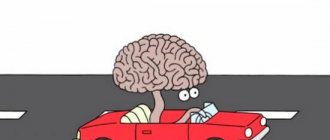With the advent of more modern technologies, domestic cars began to be equipped with on-board computers. The VAZ 2110 model was no exception.
Thanks to the on-board computer on the VAZ 2110, you can check for yourself what condition the car is in, what problems have arisen and how to solve them.
On-board computer functions
The BC State X1-G in the new Kalina is connected to the diagnostic column, so it receives all possible data about the car:
- Fuel level in the gas tank, l;
- Forecast of mileage on remaining fuel, km;
- Fuel consumption per trip, l;
- Mileage per trip, km;
- Average fuel consumption per trip, l/100 km;
- Average travel speed, km/h;
- Diagnostic codes of the electronic engine control system and automatic transmission;
- Coolant temperature, degrees Celsius;
- Voltage in the on-board network, Volts;
- Tachometer, rpm (x1000);
- Throttle position, %;
- Current fuel consumption, l/h or l/100;
- Speedometer, km/h;
- Engine overheating indicator;
- Accident indicator in the on-board network;
- Speed control alarm;
- Indicator of side lights not turned off;
- Automatic fan control;
- Drying and warming up candles, seconds;
- “FAST AND THE FURIOUS” function.
As you can see, the list of on-board computer functions is quite extensive, so installing it would be advisable in any case. More details about each function and error codes can be found in the instructions for this equipment.
content .. 21 22 24 ..Lada Kalina Cross. ON-BOARD COMPUTER CONTROL
(in variant version)
The trip computer control buttons are located on the windshield wiper switch lever and are shown in Figure 33a.
Button 1 - resets the on-board computer, turns on/off the audio gear shift prompt.
Button 2 (by pressing the top arrow of the key) - turns on the mode for selecting functions of the on-board computer “in a ring” forward, setting the minutes in the time setting mode.
Rice. 33a. On-board computer control buttons (optional)
Button 2 (by pressing the lower arrow key) -
turning on the mode for selecting functions of the on-board computer “in a ring” back, setting the clock in the time setting mode.
Lada Kalina Cross. CRUISE CONTROL AND SPEED LIMITER CONTROL
(in variant version)
The control of the left steering column switch keys is shown in Fig. 336.
— key 1, “CC” — turns on the “Cruise Control” function (press again — turn it off);
— key 2, “SL” — enable the “Speed Limiter” function (press again — turn it off);
— key 3, “Set+” — activation of the enabled function with setting the speed (subsequent pressing — increase the set speed of the vehicle);
— key 4, “Set-” — activation of the enabled function with setting the speed (subsequent pressing — reduction of the set speed of the vehicle); — key 5, “OK” — resume or deactivate the enabled function;
— key 6, “Menu” — enters the control mode of the “KK and OS” functions (pressing again — exits the control mode of the “KK and OS” functions).
With the ignition switch on, long pressing (more than 1 second) key 6 on the steering column switch (hereinafter referred to as PP) (Fig. 336) should lead to the transfer of the “PP” keys to the control mode of the “CC and OS” functions. On the additional LCD of the instrument cluster (hereinafter referred to as KP), the warning light should turn on
_(function selection mode
“QC and OS”), indicating that the “PP” keys are switched to the control mode of the “QC and OS” functions.
Repeated long pressing (more than 1 second) of key 6 on the PP should lead to an exit from the mode of controlling the PP keys with the functions “QC and OS”, and if one was selected (enabled), activated (or deactivated, but not turned off) function, it should be turned off.
Rice. 33 B. Cruise control and speed limiter control keys
content .. 21 22 24 ..
Installation of on-board computer BC State X1-G in the new Kalina
To install BC State in Lada Kalina it will take only 5 minutes. All you need to do in advance is to gain access to the Kalina 2 diagnostic block, which is located at the passenger’s left foot.
The procedure for connecting and installing BC State X1-G:
1. Remove the instrument panel plug (item 1), this can be done using a flat-head screwdriver;
2. Stretch the BC wiring harness to the diagnostic block (located under the glove compartment on the left side (item 2)) and connect the BC harness block to the diagnostic block according to the connection diagram.
3. Connect the 6-pin block of the BC harness to the on-board computer and install it.
On-board computer for Detailed instructions on how to configure the On-board Computer STATE
Detailed instructions on how to configure the On-Board Computer STATE
To a simple question - do you need a car computer in your car - many of us will answer in the affirmative, although we may not fully understand all the tasks and problems solved by the State family of on-board computers. It's not even a matter of wanting to have a nicer and more convenient information system. Tolyatti specialists, who have developed several interesting models, tried to guess the demand for more comfortable conditions for driving a car. Support for the State car on-board computer is carried out by specialists from State LLC together with Tolyatti State University.
The goals for which a car enthusiast puts a new electronic device in his car, often with his own hands, are easy to list:
Almost all models of the State on-board computer allow you to improve the quality of visualization of information about the condition of the vehicle; a more complete and in-demand collection of data allows the State to close the hole in the information support of VAZ cars using a computer; The capabilities of the on-board Staff force us to control costs and account for basic consumables in a new way.
Important! Despite the simplicity of installing an on-board computer, the State requires skills in working with car electrical wiring, so even with detailed instructions, accuracy and patience are required.
FROM SIMPLE TO COMPLEX Of more than twenty main models, the simplest and cheapest is the on-board computer X1M Universal. The device is equipped with a digital indicator, is very small in size and can be easily mounted on the dashboard of VAZ cars. Designed for installation on Kalina, Niva-Chevrolet, VAZ 2110 or Samara 2.
Despite its modest appearance, the main functions of the ultra-compact on-board computer command respect. For connection in the car, the OBD II diagnostic connector or the Russian diagnostic connector block is used.
In almost all even the simplest on-board devices, the State is implemented with a basic set of functions:
- the trip computer allows you to calculate mileage and travel time, fuel consumption, average driving performance and fuel mileage;
- diagnostic determination of the engine condition by reading codes from the controller memory, engine temperature and supply voltage in the on-board network;
- alarm system in case of engine overheating with sound and indication when the temperature exceeds 110°C.
The product can inform about a sharp jump in supply voltage above 12-15 V. The computer will also signal that the vehicle is exceeding the speed limit. In addition to the above, additional service functions are implemented in State on-board computers. One of them involves programmable activation of the fan, allowing it to be started to cool the radiator at 97-98°C instead of 101-104. The Tropic mode is fully implemented only on later versions of the device. In addition to the alarm functions of monitoring the thermal regime, it is possible to automatically turn on the mode according to a programmed algorithm.
The “Afterburner” option is considered useful, allowing the State on-board computer to return to the original software settings of the controller if the engine for some reason is operating in an off-design mode. This is possible if the control controller fails when switching from gas to gasoline mode and vice versa.
The State has also implemented the possibility of preventive drying of spark plugs in the “Plasma” mode. At the command of the on-board computer, about 60 J of high-voltage pulses with a frequency of 150 Hz are applied to each spark plug for 2 minutes, which warms up the spark plugs and the wiring of the ignition system, improving starting conditions in cold weather or high humidity.
MORE ADVANCED MODELS
More advanced are the on-board car computers of the State 115X23-M model, designed for use on Samara 2 and Samara cars. This model is equipped with a two-line display that allows you to more fully display on-board computer message information. To the functions listed above, you can add the appearance of options for calculating cost and mileage, as well as the “Dynamics” mode. The latter allows you to measure and display the dynamic characteristics of a car's movement. Taken together, the State 115X23-M computer is more suitable for implementing the functions of special delivery vehicles.
The State 115X42-M car on-board computer model differs from the previous one in having a more advanced display and the presence of a number of additional, very useful modes - “Taxi”, “XX Control” and “Engine Diagnostics”. The latter mode allows you to use the car computer to check the operation of the injectors and gasoline pump. The State on-board computer implements the “Sleep Mode” system, a reminder service about the timing of maintenance and the validity of the insurance policy. Like the previous model, this on-board car assistant is designed for use on Samara 2 and Samara cars.
The Chevy Vector M car on-board computer model deserves special attention. Despite the more than twofold difference in price with the simplest X1 model, the Chevy Vector M State has enormous capabilities and potential.
The most interesting new modes and functions of the on-board computer Chevy Vector M staff:
- The “Trip Computer” and “Maintenance” modes increased the number of service options by 30%. All deadlines associated with adjusting and replacing consumables are duplicated as the target date approaches. The device has the ability to very flexibly configure alarm modes about ongoing and planned events - arrival at the destination.
- The “Diagnostics” mode allows you to obtain information about 13 main indicators of engine operation: antifreeze temperature, engine speed, throttle position, installation and position of the idle air control, ignition timing, voltage on sensors DK-1 and DK-2, fuel injection time, fuel and air consumption. The mode completely replaces the diagnostic scanner in real time.
It has become possible to process information about the operation of the car’s gas power system and the degree of filling of the gas cylinder. Almost all warnings and signals are voiced using a voice speech synthesizer. On later modifications, voice accompaniment of all computer messages is assumed. Particularly interesting is the decoding and detailing of the fault code issued by the controller.
The Chevy Vector M car on-board computer has a built-in non-volatile memory that allows you to save all settings after a complete blackout of the on-board network. Almost all major State models have the ability to control the installed software version, and, if necessary, download information for updating via the Internet.
In addition, State 115X42-M and State 115X23-M have the ability to connect to other VAZ models using a special adapter.
Related:
Hummer
Renault Megan
Plymouth
Citroen