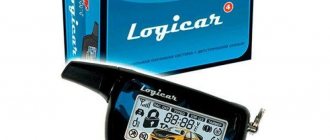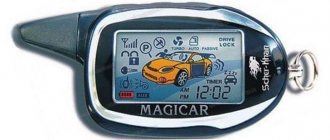Equipment
First, let's look at the components that are included in the car alarm kit:
- User's manual for installation. The documentation describes in detail how to install and connect the elements of the complex to the on-board network of the machine.
- Instructions for use. Allows you to configure and correctly program the main options of Scher Khan Logicar.
- Installation and connection map.
- Main control module.
- Pager. Used to control and adjust basic parameters and functions. Using the key fob, you not only turn alarm signals on and off, but also configure the complex.
- Spare communicator. The device does not have a screen, but it also allows you to perform basic functions.
- Installation kit. Includes power leads with connectors.
- Impact controller. Used to record any physical impacts on the car body and send information about this to a pager.
- The Valet button is intended to switch the system to service mode. Equipped with a wire with a connector for connection.
- Transceiver with plug connected.
- Engine blocking relay.
- One limit switch. Can be used for installation on the hood or trunk door.
- Siren.
- Sticker for attaching the transceiver to the glass.
Features of the Scher Khan alarm system
The system has a small body, into which the creators of Mobicar 1 tried to invest in their creation the maximum technological developments of recent years. Among the main distinctive functions it is worth highlighting:
- Encoding capability. At the same time, data transfer is protected from third-party influence by confirming commands by the car owner;
- Continuous two-way communication. Signal strength in city conditions is ensured by a given frequency of 868 MHz, which has low congestion;
- Processing unit with many sensors. The system will report a change in the angle of inclination of the vehicle, an impact on the body, or movement of the vehicle;
- Personalization. The sensitivity of each sensor can be adjusted based on operating conditions;
- Possibility of autostart regardless of gearbox type and engine model. Starting is done using the key fob. There is a possibility of delayed start at a set time or at a set temperature;
- Convenient external device (key fob). Equipped with a liquid crystal screen with Cyrillic support, which records readings from all sensors. For example, you can find out whether the trunk or hood is open, whether the ignition is on, the engine operating mode, the presence of two-way communication, and much more;
- The security system has a unique PIN code, which the manufacturer sets at the factory. It is designed for emergency disabling of security functions and against unwanted registration of other key fobs in the device’s memory;
- Slave mode allows you to control the Sherkhan Mobicar 1 system using a regular car key fob;
- Implementation of CAN, K-LINE and LIN-BUS buses;
- Turbo timer. This function automates the cooling process of the engine, provided that it is equipped with a turbine.
Technical properties
Properties of car alarm Logicar 1:
- the “signaling” uses Magic Code PRO 2 technology, which allows for protection against signal interception;
- the operating range of the remote control with the control device is up to 1500 meters in alert mode and up to 500 meters when sending commands;
- if the communicator is lost, the procedure for disabling the security mode can be carried out using a special password;
- another code can be used to gradually disable the protection mode;
- the turbocharged mode can be configured so that during its operation the cooling time of the engine turbine changes.
The Auto Project video shows how to hack the Sherkhan anti-theft system.
Logicar 1 functionality
The main function of the alarm is to ensure the safety of the machine.
The system is equipped with the ability to start a car engine from a distance, the features of which are as follows:
- the use of this option is allowed on cars with manual transmission and automatic transmission, as well as on cars equipped with an ignition with a Start/Stop button;
- This option can be used on vehicles with engines powered by diesel fuel or gasoline;
- you can adjust the start time of the internal combustion engine;
- the option can be implemented in a time interval every two, four or eight hours;
- You can start the internal combustion engine remotely by sending a command from the communicator.
Separately, we should talk about the functions of a pager with a screen:
- as confirmation of completed or unexecuted options, a message is sent to the pager from the central module;
- if you have a second car, then the pager can be linked to its alarm system, of course, when Sherkhan Logicar 1 is used on it;
- the pager screen displays the operating time of the internal combustion engine when the Turbo mode, Pit Stop function or remote start is activated;
- the communicator displays a two-way signal indication;
- the screen displays the temperature level in the car interior;
- the communicator can inform the car owner about changes in the voltage of the car's electrical network, the diagnostic command is sent from the pager;
- the key fob allows you to determine the charge level in the gadget’s power source;
- vibration alert option;
- The energy saving mode will prevent rapid discharge of the power source in the key fob.
Anton Kovalev showed how the Logicar model works on Renault Duster.
Instructions for Sherkhan Logicar 1
Instructions for use consist of the following sections:
- Purpose of the alarm.
- Equipment.
- Additional components.
- List of functions.
- Technical specifications.
- Description of the key fob functionality.
- The procedure for arming, searching, opening the trunk lid, false alarms.
- Emergency siren shutdown.
- Modes, channel management.
- Starting the power unit from a distance, blocking.
- Adjustment and fine tuning of the sensor.
- Individual programming of key fobs.
Conclusion
The Sherkhan 1 car alarm is identical in technical characteristics to the Scher-Khan Universe 1 model. In general, this is a good budget security system for cars in the mid-price segment.
The basic set of functions is more than implemented. The connection and fine-tuning scheme is simple, and the operating principle is intuitive. However, be extremely careful, since the work involves voltage, power supply, and electrical equipment.
Advantages and disadvantages
Advantages of Sherkhan Logicar 1:
- Wide functionality. The model has the necessary options to protect the car.
- Reliability. As a result of the installation, the consumer does not have to worry about the safety of the vehicle.
- Low price. The cost of an anti-theft agent ranges from 3,800 to 5,000 rubles on average.
- High build quality. All components of Sherkhan Logicar 1 are made in a durable casing, which prevents them from breaking as a result of falls or other physical impacts.
The disadvantages include the fact that, judging by consumer reviews, malfunctions may occur in the operation of the Sherkhan Logicar 1 alarm system. Usually this drawback is due to the fact that during installation the requirements that the car must meet were not met.
Advantages and disadvantages
| Advantages | |
| Functional | Many options for increased security, ease of use, data synchronization |
| —/— | Silent arming |
| —/— | Delayed start of the power unit |
| Reliability | A unique signal encoding system minimizes the likelihood of hacking and signal interception from the outside |
| Price | Available. The cost varies depending on the location of sale, the availability of additional accessories |
| High build quality of the model | Multi-level quality control system. Over the past 5 years, the company has one of the lowest defect rates |
| Supply | Durable, protective housing |
| False positives | If the system is not configured correctly |
| Flaws | |
| Incorrect system operation | System glitches subject to unprofessional installation, unauthorized intervention from outside |
| Reduced efficiency at sub-zero temperatures | Subject to frequent operation of the system at temperatures from -15°C and below |
How to install an alarm?
Installation is done like this:
- The battery turns off. This is required to deactivate the voltage in the on-board network. Otherwise, during installation, you may accidentally short the contacts on one of the devices to ground, which will lead to breakdown. To disconnect voltage from the battery, disconnect the cables with terminals.
- Install the processor module in the cabin. Choose a location for installation so that the device is inaccessible to a criminal if the car is broken into. It is best to install the device behind the control panel; this place is the most difficult to access, and you will also have to disassemble the center console. Remove the steering wheel and dashboard trim, disconnect the plugs with wires from the device. Determine a free space behind the dashboard and install the unit in it. To eliminate the negative impact of vibrations on the device while driving, the module can be wrapped with foam rubber.
- At the next stage, a siren is installed; it must be placed under the hood. Choose a location that will be least exposed to moisture and high temperatures. Installation of the device near the cylinder block is not allowed; subsequently the siren will melt and will not be able to perform its functions.
- The shock sensor is mounted in the passenger compartment. It cannot be placed under the bottom; the controller will quickly fail as a result of exposure to dirt and moisture. Install the sensor in the center of the body, this will allow it to effectively detect impacts on the car from all sides. You can place the device on the partition that separates the engine compartment and the interior.
- Install the antenna on the inside of the windshield. You can mount the transceiver under glass on the dashboard, but it is advisable that this element be located as high as possible in the cabin. This will ensure efficient reception and transmission of signals. Please note that the quality of the pulses is affected by the presence of metal objects near the antenna. It is advisable that they be located no closer than 4 cm from the device.
- Install the limit switch to the hood. After installation, route the connection cable to the switch into the car interior.
- Install the service key. The Valet button must be disguised, since it can be used to disable Sherkhan Logicar 1. You can hide the key in a bundle with standard wiring.
How to use the alarm
The attached instruction manual consists of sections:
- description of the kit and technical capabilities;
- communicator design;
- how to use the alarm (control of basic and additional functions);
- recording remote controls into memory and parameter programming algorithms.
Before using the equipment, you should study the documentation and then become familiar with the design of the remote control. If the control is incorrect, malfunctions and blocking of the motor may occur.
Designations of buttons and symbols on the key fob
The instructions included with Logicar 1 contain a description of the communicator. The buttons are designated by Roman numerals, the user operates the keys for a long or short time, and complex button presses are supported. The color display shows the silhouette of the vehicle indicating the protective zones, and additional icons are provided to explain the operating mode, the status of the communication channel and display additional functions.
Programming table
A communicator is used to configure operating parameters. The driver operates buttons I and IV or II and IV in a complex manner, ensuring the inclusion of menu sections. Then the IV button is pressed sequentially, the number of impacts corresponds to the function number according to the programming table. The parameter selection is performed by any of the communicator buttons, all steps are confirmed by siren signals and flashing lamps of external lighting equipment.
| Number | Function | Button I | Button II | Button III | IV button |
| 1 | Unlocking the trunk lid with active security | With protection removed | With security disabling and door unlocking | With security and temporary disabling of the shock sensor and limit switch | Not used |
| 9 | Engine operating time when warming up | 5 minutes | 15 minutes | 25 minutes | 45 minutes |
How to set the clock
The instruction manual has a section on setting the clock:
- Enter the setup mode by performing a long complex action on buttons I and III. If the action is correct, the word Pro9 will be activated on the display.
- Briefly press the I button to go to the clock settings section; the 4-digit field will flash on the screen.
- Set the hours and minutes by pressing keys I and II respectively.
- Write the resulting value into memory by pressing buttons II+III for 2 seconds.
How to enable autorun
Setting up autostart involves a procedure for reserving the neutral position of the gearbox lever (for manual transmission only). If the algorithm is executed correctly, an icon in the form of a key will appear on the key fob display. The programming method is configured when setting up the head unit (4 methods are supported). If the reservation is erroneous, start-up by pressing button II is impossible; the remote control emits a triple signal and displays the zone that caused the procedure to be prohibited.
User manual
Below we will analyze the main nuances from the technical manual for using and setting up Sherkhan Logicar 1.
Designations of buttons and symbols on the key fob
The designation of the buttons and indicators of the Sherkhan Logicar 1 key fob is presented below.
Purpose of indicators on the communicator
Purpose of indicators on the communicator
Purpose of buttons on the communicator
Communicator binding
Pager programming:
- Turn off the protective mode of Sherkhan Logicar 1. With the ignition off, press the button located on the body of the diode element; the button is pressed for two seconds. The car's lights should blink once.
- Then within five seconds you need to click on the button again. The lights will blink twice if no password is used. If there is a code, then the lighting devices will blink once.
- If you use a password, then you need to enter its value. The lights in the car will flash twice.
- After five seconds, the diode light will light continuously. This suggests that the consumer can register a new remote control. In total, Sherkhan Logicar 1 allows you to link no more than three communicators.
- Within five seconds, click on the first key of the communicator. The procedure for binding the remaining remote controls is repeated in the same way.
Autorun programming
How to enable autorun:
- Using the settings table, move option 2-13 to position 3. Thanks to this, you can change the assignment of channels for controlling the starter mechanism and ignition.
- Using the remote control, set the time interval from the moment the starter is activated until the moment the engine starts. It is recommended to set the closest parameter from the table to option 2-20. If you are setting up a function for a car with a diesel engine, then you should specify the time interval for 2-21. When setting the parameter on vehicles equipped with an ignition system with a Start/Stop button, it is necessary to adjust option 2-25. If the vehicle is equipped with a turbocharged unit, then function 2-24 should be adjusted.
- At the next stage, you need to configure several parameters that will ensure the correct operation of the function. We are talking about the time it takes to warm up the engine and the operation of the car's lights during automatic start. You also need to set the activation interval for the timer option and make adjustments to the number of engine startup cycles. If the engine is not working, then there is no point in draining the battery by endlessly trying to start it. Typically, specialists configure four start-up cycles.
- After setting the parameters, click on buttons 2 and 4 of the communicator at the same time. This will activate the timer.
- After setting the time, you need to press the fourth key ten times in a row. This will allow you to adjust the parameters. When the settings are determined, you need to click on keys 2 and 4. This will activate the option.
Repeat the setup steps in Sherkhan LogiCar 1 to disable the autorun option.
Modes
Description of the modes in which Sherkhan Logicar 1 can operate:
- Activation of protection is carried out by pressing the first key; to deactivate, use button 2 of the communicator. When disconnected, the locking devices on the doors will open and the starter mechanism and motor will be unlocked. If the siren beeps six times during a shutdown, this indicates that an alarm has been triggered. Its operation is due to the activation of limit switches on the doors or hood. When the siren emitted five beeps when turned off, the system was triggered by a command from the shock controller. If the siren gives four signals, this indicates that the warning zone of the sensitivity controller has been activated.
- To activate the car search mode in the parking lot, you need to click on button 1 of the communicator with the protection function turned on. The car's lights will flash five times and the pager will emit one melodic signal.
- To open the tailgate, you need to hold down key 3 on the communicator for two seconds. If the security mode is activated, it will automatically turn off, but the door locks will not unlock. You can configure the trunk to open with the door locks unlocked.
- The Sherkhan Logicar 1 status check mode is launched by briefly clicking on button 4. Information about the status of the complex will be displayed on the pager screen.
- Activation of the Panic mode is carried out by holding the first key of the communicator for two seconds. To disable the function, press the first or second button.
- To enable or disable the siren alarms, you can hold down the first and second buttons of the communicator.
Photo gallery “Tuning tables”
Options settings table part 1
Options settings table part 2
Options settings table part 3
Options settings table part 4
Functions
The Mobiscar system has a function that can help the driver avoid an accident. In the event of sudden braking, the vehicle's hazard warning lights will turn on automatically. Thanks to this, the driver of a vehicle moving behind will be able to detect the danger in time and take all necessary measures to avoid a collision. The hazard warning lights will turn on if you decelerate by more than 20 km/h in 1 second.
A car with a Scher-Khan Mobicar 1 alarm system is reliably protected from hacking due to an encoding system with personal confirmation of commands. The system is based on the AES-128 encryption standard.
The 868 MHz frequency is not heavily loaded, due to which the signal is less distorted and travels over long distances.
Thanks to the support of multiple radio bands, the system always selects the least loaded channel for data transmission between the key fob and the central unit. On the key fob screen you can see a simple and understandable menu that allows you to quickly make the necessary settings remotely.
Advantages and disadvantages
The advantages of this model include a long warranty period (5 years), a relatively low price and an easy-to-use keychain. According to reviews, the alarm has the advantage of low energy consumption, which has a positive effect on the battery life in the winter. A useful function is considered to be automatic engine start based on time or thermometer readings. There is an option to make it easier to find a car in the parking lot. The built-in multichannel digital bus adapter supports all data transmission formats.
The alarm system quickly responds to shocks, tilts and movements, immediately sending alerts to the key fob. The sensitivity level is adjusted remotely. Car owners note that the key fob picks up a signal over a long distance (several kilometers).
The display shows useful information such as the interior temperature and the number of open doors. The disadvantages of the key fob include inconvenient buttons with insufficient movement.
Basic faults
Errors and problems that the user may encounter:
- Communicator failure. Failure to operate the pager may be due to low power supplies, so when the first problems appear in transmitting commands, check the battery. If it sits down, it needs to be changed. Open the back cover and replace the power supply, observing the polarity. If the problem is mechanical damage to the communicator or exposure to moisture, you need to disassemble the case and assess the condition of the board. Damaged components such as capacitors and contacts must be replaced and re-soldered, and contact elements must be cleaned in case of oxidation.
- Damage to wires. During prolonged use, electrical circuits may be damaged, especially if they were laid in the area of moving parts of the body. Diagnostics will require the help of an electrician. If you have experience and skills, you can use a tester to find damaged wires. Electrical circuits must be replaced regardless of the nature of the damage.
- Failure of one of the components. This could be a shock sensor, a processor module, or an antenna adapter. It is necessary to diagnose the contacts on these devices, and clean the oxidized connectors. For more serious problems, detailed diagnostics of the devices will be required. You can fix control unit malfunctions yourself if they are related to the hardware. When water gets on the device, it must be disassembled and dried. But in the case of software failures, it is recommended to entrust troubleshooting to experts, since the unit may need to be reflashed.
- False positives. This problem is caused by errors made when adjusting the shock controller. In accordance with the instructions and installation diagram, it is necessary to adjust the sensor. It is necessary to reduce the sensitivity so that the controller is not triggered by passing cars. But the sensitivity threshold cannot be set to a minimum, since this will lead to the fact that Sherkhan Logicar 1 will not detect impacts on the car body at all.
Loading …
Firmware and reprogramming of the old key fob
During operation, a Vegas, Magicar 7, 8, 9 or other model car alarm may malfunction. Most often this happens for the following reasons.
- The new remote controls were linked, during which the codes of the old ones were deleted from the memory of the security system.
- The alarm cannot detect the key fob in which the working power source is installed.
- Damage to the screen - it is impossible to properly use all functions of the anti-theft system.
- Switch circuit board operation failure.
- Inconsistency in the operation of the transceiver and transceiver.
You can reflash a used alarm key fob by repeating the following steps.
- Turn on the ignition, deactivate the security protection. On the key fob with the antenna module, press the “Call the owner from the car” button for 2 seconds. The lights will blink twice.
- Within five seconds, click on the “call owner” button. If no password is used, the alarm light will blink twice. When using the code - once.
- If a PIN is applicable, enter it. The number is the number of clicks on “Call owner”. The correct number entry will be confirmed by the lighting devices flashing 1 time.
- After 4 s, the LED will turn blue, confirming entry into programming.
- Within five seconds, press key 1 on the remote control. The headlights will light up once. Then you can register other pagers.